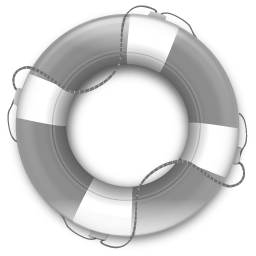If you are looking for specific instructions on how to install or configure related software. See the tutorials in the support menu.
-
Can I use any brand of digital voice recorder?
A. The short answer is YES!
... however it is not recommended. Many of the voice recorders use their own specific file format. This means that the software that comes with the device must be installed on the PC / Server for those particular audio files to be decoded. A solution is provided by the fact that most have the capacity to convert the recordings into the uncompressed .WAV format using the bundled software - the downside to this is that the uncompressed .WAV files can be very large and clumsy to transfer over the internet.
We recommend using the professional Olympus or Phillips devices i.e. Olympus DS-5000 as these devices produce high quality recordings while the files they create are small in size. They also provide built in FTP functionality that simplifies the uploading of the completed recordings. See tutorial here
-
Can I use my iPhone or HTC Android phone?
A. Yes you can... but there are caveats.
Both the iPhone and Android based HTC phones (among others) have the inbuilt capability to be used as a digital voice recorder. There are also several 3rd party apps for both that can be bought at their respective app stores.
The most important consideration is the file format produced - .m4a and .aiff files are NOT supported while .mp3 and .wav ARE supported. It is also important to make sure that the microphone is close and directed toward the person speaking. Accessory microphones are available and are a good choice to improve the recording quality.
Here is a link to a recommended iPhone app that will record and upload your dictations.
iPhone Dictamus - http://www.jotomi.com/dictamus
-
What if I already use a cassette recorder?
A. The tapes need to be digitised!
If you want to begin using our transcription service without the added time delay inherent with the physical transfer of the tapes to our office (i.e posting them) we can advise you of various softwares that will digitise (convert to digital files) the analogue recordings at your office so they can then be transferred to us via the internet for immediate transcription.
-
What makes Digital Voice Recorders superior?
A. Reliability, battery-life, capacity and vesatility!
While Micro cassette recorders are cost-effective and capable recording devices, digital voice recorders, which offer recording time of up to 22 hours and other advanced features, are fast becoming the recording tool of choice among business professionals and students.
Digital devices allow users to 'insert edit' and navigate instantly to 'markers' so you can build your dictation in a non - linear fashion. , they also include ways to transfer all of your voice recordings to your computer as files. After the transfer, you can delete the contents of your recorder as the files are now archived on your PC. By downloading recordings to your computer, you can easily transfer them to Online Transcription Services. These files are usually very small and can be easily sent over the Internet.
-
How are audio files uploaded for transcription?
A. There are various methods that can be used to transfer your audio files to Online Transcription Services!
Web browser, FTP client and your devices management software are just some of the options.
The method you choose will depend on the method you use to record your dictations, the volume of files (dictations) you need to send and the IT environment you are situated within.
Use an FTP client - See here
Use your device software - See here
Upload via web page - Log in here
-
Why does it take so long to upload my larger files?
A. Usually a limited upload speed on your connection is the culprit.
Most internet connections are of the ADSL flavour. The A stands for asymetrical, meaning the upload and download speeds are not the same. It is quite often the case that even though you have a 6Mbps ADSL or 24Mbps ADSL2 connection these speeds are only relevant to downloads (incoming data). A majority of standard ADSL connections have an upload speed which is limited to 256 or 384 Kbps - this is 100 times slower in the case of an ADSL2 connection.